1. Evaluate
The best way to learn how to make your own trailer is to evaluate other trailers.
Watch the following trailer on Kizzy Ann Stamps.
- Use the Evaluate Digital Book Trailers rubric
- and compare with the Kizzy Ann Stamps script.
- Hook- cute animals
Watch Fortunately, The Milk Book Trailer and evaluate.
Script for Fortunately,the Milk.
Hook: First visual is of the world ending.
Ask these questions of any book trailer.
- What was the hook?
- Book cover at the beginning and end of the trailer?
- Titles and Text easy to read?
- Images/ Vids: High Quality? Visually Strong? Copyright Free?
- Narration: easy to understand ? with emotion ? from 3rd person point of view?
- Soundtrack creates mood, but not overpowering narration?
- Would the book’s author be pleased?
- True to the theme – the heart of the story?
- Not too complicated or long?
- Focus on main characters and one problem without giving anything away?
- Does this feel like a book talk?
- Do you end with the pitch to read the book?
- Ending credits cites copyright licenses – free to use?
- Is your name there?
2. Script Writing
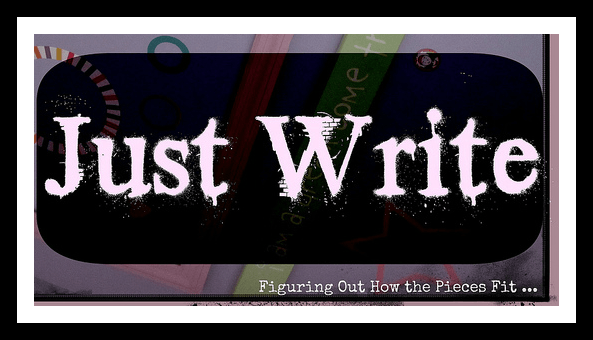
Just Write by Melissa W. Edwards https://flic.kr/p/dJpiPw
- READ the entire book.
- Note the book’s TONE, VOICE and MOOD.
- HOOK: your first visual has to be strong, exciting, funny, cute, gross or scary.
- Your script should follow HOOK – then the TWIST [what is the problem that causes the viewer to read the book] .
- Your script should fit the IMAGES you use.
- You can STORYBOARD your script to include image ideas. Not necessary.
- 3rd PERSON NARRATION works best. It’s easier and sets a book talk conversational tone. It’s tricky to sound like an age or gender different than your own.
- KEEP the SCRIPT SHORT go for 30 to 90 seconds long. It’s harder to write a shorter script with impact, then longer one. You can read reviews but I would avoid watching other trailers on the book.
- FOCUS on the HEART of the STORY. Avoid too many plot lines. Too many details confuse. You can use the main characters name but refer to other minor characters as her brother – the weird teachers. Remember that images and title overlays create your details. Exception: Historical Fiction often needs dates and names.
- End with a PITCH to make the viewer want to read this book. Make sure you mention the title and author.
Pitch examples:
” Will Kizzy Ann find a true friend? Find out by reading Jerri Watt’s compelling novel Kizzy Ann Stamps.”
” Find out what happens next by reading Neil Gaiman’s hilarious story Fortunately The Milk.”
3. Narrate

Image from Pixabay
FOLDER – create a folder where all your images, narrations, videos, script and your editing project goes. The computer will find your components fast and this makes a difference when you render your work. Name your folder the title of your book.
NARRATE – you will record your script either directly in your editing program [note: if you save your project from your editing program — your narration will save there too] or you will use another program to record and then save as MP3 in your book folder.
COMES FIRST – always add your narration first so that you can time your images/vids accurately – creates a film effect. Otherwise if you add images/vids first and then narrate you create a travel log narration.
PRACTICE – time yourself and practice a couple of times before recording.
ONE TAKE – try to record in one take. This creates a better flow and a conversational tone. Of course you can record as many one takes as you want – just rename each recording [narration 1, narration 2 …].
DESK TOP/ GOOD MIC – record on the the best computer you can – desktop preferred. Sometimes laptops will give a tinny sound or you will hear the motor – unless you have a great laptop. Use the best microphone you can – see Tools for my suggestions. I also use a wind sock to eliminate the p, b and s sounds.
CLEAR VOICE – use a clear voice, with emotion, well paced in a conversational tone in 3rd person POV. If you do not have a narrator’s voice perhaps a friend or family member could be utilized. If the voice is not quality the trailer will be stopped immediately.
PROGRAMS – for sound recording. Go to tools for suggestions and tutorials. I like Adobe Premier Elements [ you are recording in your editor and have options for enhancements] and Vocaroo simple to use and free online sound recording.
CREDIT DOCUMENT – open and save a word document that you will use to create your credits. As you are searching for photos and vids you only need to name the image and copy and past the link to the original image/vid. You might not use everything you find – but saving the urls will help when you create your end credits. Save this in your folder.
4. Searching for Images – Vids – Music

Images – Pixabay collage designed with BeFunky
CREATIVE COMMONS -attribute
- Never No Derivative
- Download large 1280 by 720
- 15 to 20 images
- Fast Credit
- Re -set may be needed
PUBLIC DOMAIN – no attribute
IMAGE SEARCH SITES – tools
VIDEOS – HD [high definition]
MUSIC – Background Only
More Detail for searching images and videos.
CREATIVE COMMONS – you are now ready to find images/ videos and music that will match your script. Creative Commons and Public Domain are the sources needed so that your trailer will be copyright clear or free. Of course you can always take your own photos and vids.
See interactive discussion from creative commons about their licenses and how to search.
Or download the PDF from Creative Commons.
NEVER search No Derivative
Search Attribution or Modifications Allowed AND/or Non Commercial. Never search No Derivative which means you are not allowed to modify – once you put the image in a trailer – that is a modification.
DOWNLOAD
- DOWNLOAD in your folder [ which should be on your hard drive- makes a difference when rendering].
- LARGE SIZE – 1280 BY 720 [smaller means your pix will look fuzzy]
- FORMAT – jpg or png – also download the photo – not the thumbnail of it.
- MANY – 15 to 20 images for 60 second trailer. Or one large photo can be re- cropped this counts as a new [i.e – character’s face – then re-crop for just the eyes] Editing images part of Editing Trailer workshop or go Tools.
- Download anything you might use – you can decide later if it will work.
FAST CREDIT – as you are image searching open up your credit doc
- URL – make sure you copy and paste the image url [ not the search – but the individual photo]
- NAME – describe the photo and then place url beside it [i.e Tornado On House – https://flic.kr/p/7xujD9]
- LOOK for the short URL – in Flickr that is the curved arrow.
- TIME – this will save time when you are making your official end credits, go back the url and then find the photographer and what they named their photo.
RE SET
Each time you look for a new image make sure you are still searching the correct way – some programs re set to all images including copyrighted images..
PUBLIC DOMAIN – no attribution or credit link needed.
IMAGE SEARCH SITES – see TOOLS for creative common search sites & public domain – tips/ tutorials included.
Search for Videos to use – Creative Commons
SEARCH FOR VIDEOS –Vimeo[cite source], Internet Archive [cite source] also Pixabay [no citation needed]
- Vimeo for videos – you can join for free
- Search – then select +More [example Rain : https://vimeo.com/63898468]
- Try CC BY, CC BY NC, CC BY –NC-SA, CC0 [public domain]
- Never search ND – means you cannot alter
- If you see the download button – look for HD 720 [mobile SD or SD will be fuzzy in final trailer] – they have given you permission to download – How to download – basic members can
SEARCH FOR BACKGROUND MUSIC
Kevin MacLeod – Incompetech – must use site CC BY
YouTube Free Audio Library – if you see person icon site CC BY
- Search by feel or mood – you can select more than one or by genre
- Try a few out in your time line – not to heavy on the base
- Don’t forget to get credit url with song name– for final credits
- Look at your time
- Download as MP3
- Note: when you put it on your timeline – use your audio transitions to fade in and out
- Make sure your voice is louder and the music is truly background – not distracting but adds to the mood and tone
- When the music goes over the credit – you can turn up the music a bit
