Epic is Epic!
Over 40,000 eBooks that are multi-user. Read these unlimited eBooks in school or at home from 7 to 4. You must use your teacher’s code.
You can link to Epic from their website or the media launchpad in Destiny Discover or your teacher might have a link.
https://www.getepic.com/students
Student Handout to Print here
Teacher Handout to Print here
Follow these instructions:
Get your teacher’s class code.
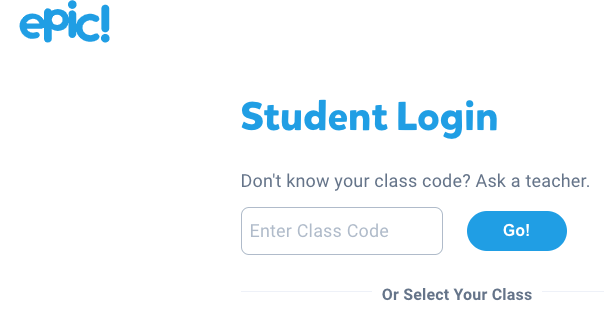
Tips for using Epic
- Your teacher might have set up an avatar for you – if not you can use guest student.
- Your teacher might have assigned you a book to read – it would pop up or show up in your mailbox.
- If you are ready to search, choose the binoculars to start exploring. [top right]
- You can search by categories. There are audio books and videos, but your teacher will want you to find eBooks.
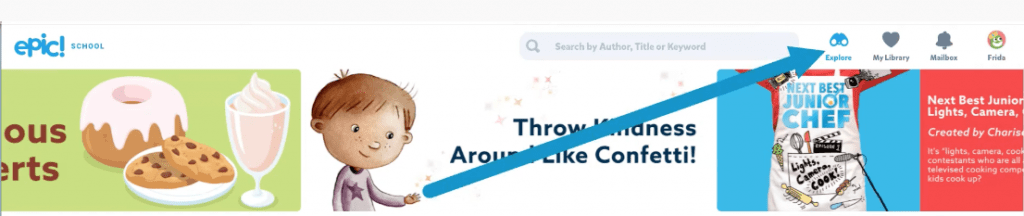
- Your teacher has set up search preferences and most likely AR is set up as a search option. [top left]
- Click on AR and then the drop down arrow to select the level that is right for you.
- Or your teacher might have set up Lexile instead.
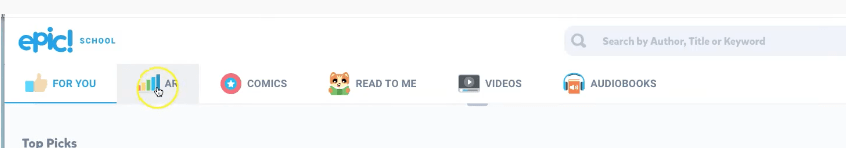
- Select the book you want and start reading. To close out of the book click the X on the top right hand corner.
- To continue reading click the My Library [blue heart] and then recent books.
Watch the screencast video:
