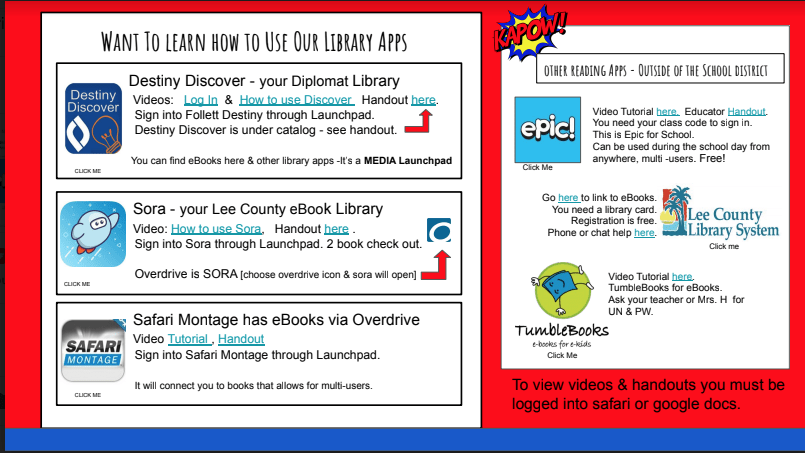Click on the picture or here to use the interactive tutorials and handouts.
You need to be logged into launchpad or Google Docs/ Safari Montage to link to the tutorials.
Quick Review
Destiny Discover: has some eBooks & is a media launchpad to other eBook sites and library apps. You reach it by Launchpad – Instructional Apps – Follett Destiny – choose Catalog and then Destiny Discover. Then it should always open to the Destiny Discover catalog. Both Single User [ 1 eBook checkout ] and some multiuser [No limits] are available.
Sora replaces Overdrive and after the first time you sign in – it will always open to Sora. 2 book check out for 14 days. No more than 20 books a week.
Epic: has over 40,000 books that are all multi – user. You must have your teacher code and eBooks are only available during school hours for both Face to Face and Home Connect.
TumbleBooks: is multi-user book site. Ask your teacher for the username and password for this site.
Safari Montage: search Overdrive All Access in publisher and it will bring you to the multi-user books that are part of the Sora/Overdrive collection.